Just a little tidbit
Print your own postage for packages!! Just go the USPS website and click the "Print Postage" button at the top. (Circled in picture below)
Then you can create an account (or sign into your existing account). You just fill out all the shipping information and the weight of your package and then TA-DA! You have postage options. Express Mail, Priority Mail, Overnight Mail, Flat Rate Shipping--they are all there! You just pick the option you want and then you can print your package label! And here's the really EXCITING part! You get a discount on the postage rates!! Click on the picture above to get a better view, but they show you the discount. AND--as if this isn't already enough, Delivery Confirmation (my favorite service) is FREE online!!! WAHOO!!! Also, you can request a carrier pick up so the mailman or lady will come and pick up your package from your mailbox or doorstep! AWESOMELY AWESOME! I have used this service sooo many times! It's a great time saver for all the packages I've been sending out with Conixon Creations and I don't have to worry about standing in the PO line with the twins. (Sounds like a crazy adventure!)
You just pick the option you want and then you can print your package label! And here's the really EXCITING part! You get a discount on the postage rates!! Click on the picture above to get a better view, but they show you the discount. AND--as if this isn't already enough, Delivery Confirmation (my favorite service) is FREE online!!! WAHOO!!! Also, you can request a carrier pick up so the mailman or lady will come and pick up your package from your mailbox or doorstep! AWESOMELY AWESOME! I have used this service sooo many times! It's a great time saver for all the packages I've been sending out with Conixon Creations and I don't have to worry about standing in the PO line with the twins. (Sounds like a crazy adventure!)
A few tips---
- Make sure you select the right date for shipping the package. For example if it's late Tuesday night, don't select Tuesday as the ship date--it won't be going on in the mail that day! Select Wednesday! I always make the ship date the date I'm going to have the our mail carrier pick up the package. Plus, this lets you accurately judge how quickly the package arrives
- Priority Mail takes about 2-3 days! Wickedly quick!
- Make sure that you accurately weigh your package--not fair for you to get a cheaper ship price and the mail carrier to have to carry something heavier than expected! Plus, they may deliver your package with postage due--not nice for the person on the receiving end!
If you have any questions or need help, let me know!! :) I just love doing things online!!
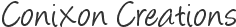







0 comments:
Post a Comment